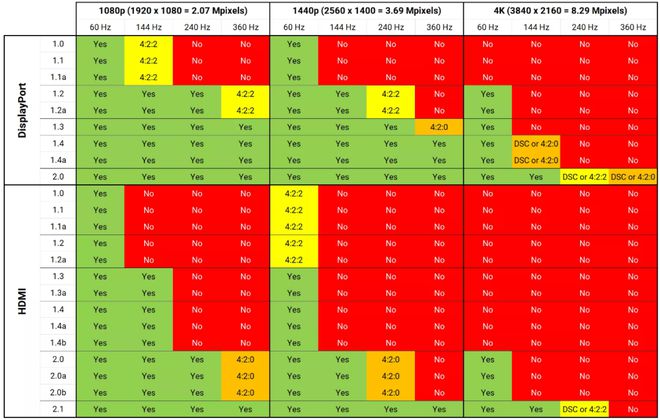2023-03-05 17:32:44 Source: Computer News
Now mainstream graphics cards and monitors generally provide two interfaces to connect: DisplayPort (DP) and HDMI. Among them, HDMI has been around for 20 years. You may think that the graphics card/monitor can be connected to whichever cable is sent, and it does not matter which one you choose. But this is not the case.
HDMI/DP: It’s all about “sound” being born
The original intention of DP and HDMI was actually for “sound”.
In the early days, people used analog interfaces (VGA with D-SUB) or digital video interfaces (DVI). Among them, DVI has initially supported the newly born FHD 1080p resolution.
However, none of them allow audio to be transmitted in the same signal line cable, and the connector itself is also inconvenient to plug and unplug, requiring “screwing”.
So, in 2002, a new technology consortium of companies such as Hitachi and Philips banded together to create an interface standard that could provide video and audio signal transmission over a single cable, while also providing support for DVI digital video signals. This is the High Definition Multimedia Interface (HDMI), ushering in a new era in simplicity and functionality.
The home video industry soon adopted HDMI, and flat-screen TVs adopted HDMI interfaces almost overnight. But the computer industry was somewhat reluctant. ATI (later AMD graphics division) and NVIDIA did not start adding HDMI to graphics cards until late 2009, and at this time a new product appeared: DisplayPort.
DisplayPort is supported by the old VESA (Video Electronics Standards Association) body founded in 1989. DisplayPort is designed to be similar to HDMI, a single interface standard for video and audio, but also DVI-compatible.
On the surface, they seem similar: both to transmit video and audio digital signals at the same time, HDMI uses a total of 19 pins to send video, audio, clock rate, and other control mechanisms, while the DisplayPort connector contains 20 pins.
But behind it all, they work in very different ways.
From clock signals to packets
The original HDMI 1.0 interface used the same signaling system as DVI – a set of 4 links, using Transmit Minimized Differential Signaling (TMDS) operation, sending 3 color channels and pixel clock signals, running at 165 MHz. This is enough to drive a monitor with a resolution of 1920 x 1200 and a refresh rate of 60 Hz.
And what about audio? They are transmitted during the disappearance interval of each frame of video, during which time older CRT monitors cannot display images.
But LCD, plasma, OLED TVs and monitors don’t need to do this, but with transmission standards dating back years, this way of “blanking” transmitting sound signals still exists.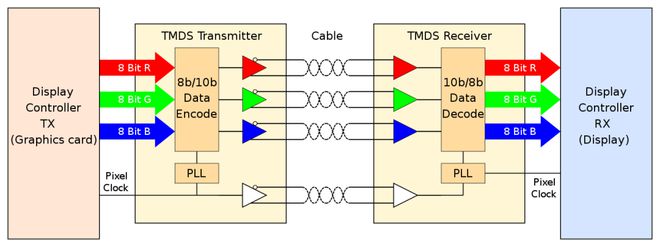
DVI can support higher resolutions or better refresh rates by using a second set of links, while HDMI initially simply updates the pixel clock to make it faster and faster. The HDMI 1.3 standard appeared in 2006 with a clock frequency of 340 MHz, and by the time version 2.0 appeared in 2013, pixel clocks had frequencies of up to 600 MHz.
DisplayPort (DP) does not use TMDS and does not have dedicated pins for clock signals. It can be said that DP is a local area network in the display field – like a local area network, it is transmitted along the wires by packets, and the pixel clock rate, along with other information about the entire host, is stored in these packets, which works in a similar way to PCI Express.
This means that the DP line can transmit video and audio at the same time, or send a completely different signal. Although it is complicated to transfer the DVI port, it is more in line with the habits of the PC industry from the technical route.
The first version of DisplayPort offered significantly better high-resolution support at high refresh rates, thanks to its maximum data transfer rate of 8.6 Gbps (HDMI at the time was only 4 Gbps compared to HDMI).
The DP2.0 standard, released in 2019, adopts the UHBR20 standard and has a maximum data bandwidth of 77 Gbps. However, there are some noteworthy considerations, which we’ll cover later.
The HDMI 2.0 version, which appeared in 2013, still uses the TMDS mechanism for video transmission, but increases the pixel clock to 600MHz. HDMI 2.1 was launched in 2017, because the signal clock frequency alone has reached the ceiling, so it borrowed from the practice of DisplayPort, using four data links to send packets, instead of using TMDS, the bandwidth capacity was increased to 42Gbps, that is, the FRL protocol was used.
This is also why HDMI 2.0 and HDMI 2.1 are so different.
Both interface standards have multiple transmission modes and do not always operate at the fastest rate. A graphics card with an HDMI 2.0 port connected to a monitor with an HDMI 2.1 port will only have 14Gbps of available bandwidth.
Therefore, for DisplayPort to reach 77 Gbps, the graphics card, display, and cable need to support UHBR 2.0 (ultra-high bandwidth rate). For example, if the monitor only offers DP 1.4a, the best performance is the resolution and refresh rate at 26 Gbps. Given that DP 2.0 monitors are still on the market almost only in a very small number of flagship gaming monitors, the 1.4 standard is the DP standard that you can use in most situations today, although the next-generation graphics card has been listed with DP2.0 ports.
Who to choose: DP has an absolute bandwidth advantage, but HDMI 2.1 has high image quality in specific scenes
Soon everyone found that when HDMI and DP developed, there were some “new words” in the display field.
For example, the high-brush HDMI 2.1 standard is also compatible with the TMDS standard, plus the tacit approval of the HDMI organization (HDMI 2.0 no longer exists, and devices should not claim v2.0 compliance because it is no longer cited; HDMI 2.0 features are now a subset of 2.1; all new features and features related to HDMI 2.1 are optional, including FRL, higher bandwidth, VRR, ALLM, and everything else), A large number of HDMI 2.0 interface products (such as displays) that still use TMDS signal transmission can call themselves HDMI 2.1.
In addition, signal lines become quite important. Many HDMI 2.1 lines are actually TMDS bandwidth, not FRL bandwidth.
To highlight the differences between the two interfaces, let’s take a look at some common game resolution and refresh rate pairings:
“Yes” in the table means that the display interface standard supports that resolution and refresh rate without the use of image signal compression techniques. It’s worth noting that a “No” doesn’t necessarily mean it doesn’t work — it just doesn’t have enough transmission bandwidth to meet the native resolution and refresh rate.
And when they use some “little tricks”, ordinary players outside the general “fire eye” will find that it seems that “my monitor is supported”.
This is because both DisplayPort and HDMI support the use of YCbCr chroma subsampling, which reduces bandwidth requirements for the video signal at the expense of image quality.
As can be seen in the sampling comparison shown in the figure below, the 4:2:2 subsampling method reduces the bandwidth requirement by one-third, while the 4:2:0 is almost halved. In order to display the best quality on your monitor, you don’t want to use compression technology, but depending on the interface configuration of your monitor, you may not have any options.
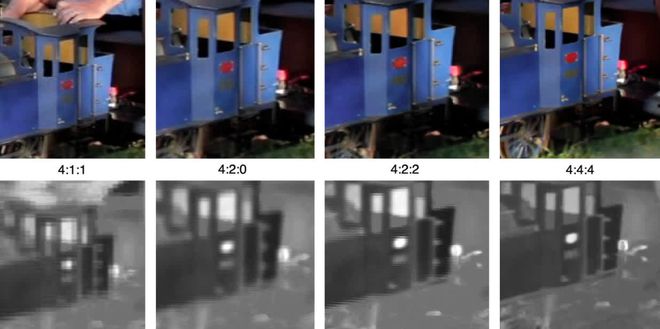
Moreover, after DisplayPort 1.4 and HDMI 2.1, there is also support for Display Stream Compression (DSC), an algorithm developed by VESA that is almost as effective as 4:2:0, but with no noticeable loss in image quality.
On the surface, DisplayPort is clearly the better system, as versions 1.4 and 2.0 seem to have significantly better data than any version of HDMI.
However, except for a very small number of next-generation graphics cards with DisplayPort 2.0 output, there is no popular DP 2.0 monitor on the market, and most gaming monitors still use DP1.4.
If your graphics card is DP 1.4, they do not provide DSC, so you can only use 4:2:0 subsampling at the highest resolution.
If HDMI 2.1 is a full-blood port (many graphics cards are), it will use a better quality subsampling ratio without enabling DSC. However, full-blood HDMI 2.1 monitors are relatively rare – usually only 4K gaming monitors are used.
Signal line length: a problem that is easy to overlook in specific scenarios
There’s another key aspect to consider, which gives HDMI better utility: it was originally developed for home AV systems rather than personal computers, and supports much longer cables than DisplayPort, especially at high resolutions and refresh rates.
For example, at 4K@60 Hz, it is generally recommended that the DP 1.4 line should not exceed 1 m8 in length, no matter how good the signal line quality. But the same display parameters switch to the HDMI cable, and the limit you see is 6 meters!
Sure, you can buy independently powered active DisplayPort lines to boost the signal, but they’re super expensive.
Turn on HDR and VRR, and the situation is different!
HDR-enabled displays use 10-bit color depth per color channel instead of the usual 8-bit to improve the changes in light and color levels seen on the screen. These extra bits consume the available transmission bandwidth, reducing the maximum possible combination of resolution and refresh rate.
For example, the Samsung Genlong Knight G7 and G9 have a maximum refresh rate of 120 Hz when using DP, but only 60 Hz when using HDMI – don’t forget that one of its main selling points is the highest refresh rate of 240 Hz, which means that it can only be achieved under SDR.
Once HDR is enabled, the refresh rate of many ultra-high brush displays is not achievable.
Similarly, variable refresh rate (VRR) technologies such as FreeSync and G-Sync for graphics cards and displays will have similar bandwidth crowding.
The same Xuanlong Knight G7, turn off HDR, but when the VRR technology is turned on, the DP port supports a variable refresh rate range of 60 to 240 Hz, while HDMI is only 48 to 144 Hz.
So for esports gamers who are looking for the ultimate high brush, it’s simple: choose the DP port and turn off HDR.
Summary: Choose DP for high-brush games, and HDMI for living room entertainment
DisplayPort is the best choice for PC users for games with high refresh rates.
Version 2.1 HDMI is very good, but it’s a bit like an all-rounder, providing support for TVs, game consoles, media players, and computers. It is more suitable for living room entertainment occasions (such as video and audio appreciation, game consoles) or exhibition display occasions with high image quality requirements, relatively low refresh rate, and longer cable length.
But HDMI 2.1′s breadth of availability limits its overall performance compared to DisplayPort, while DP offers the best support for high resolutions, high refresh rates, and other gaming features.
Notice: The content above (including the pictures and videos if any) is uploaded and posted by a user of NetEase Hao, which is a social media platform and only provides information storage services.
Post time: Mar-06-2023