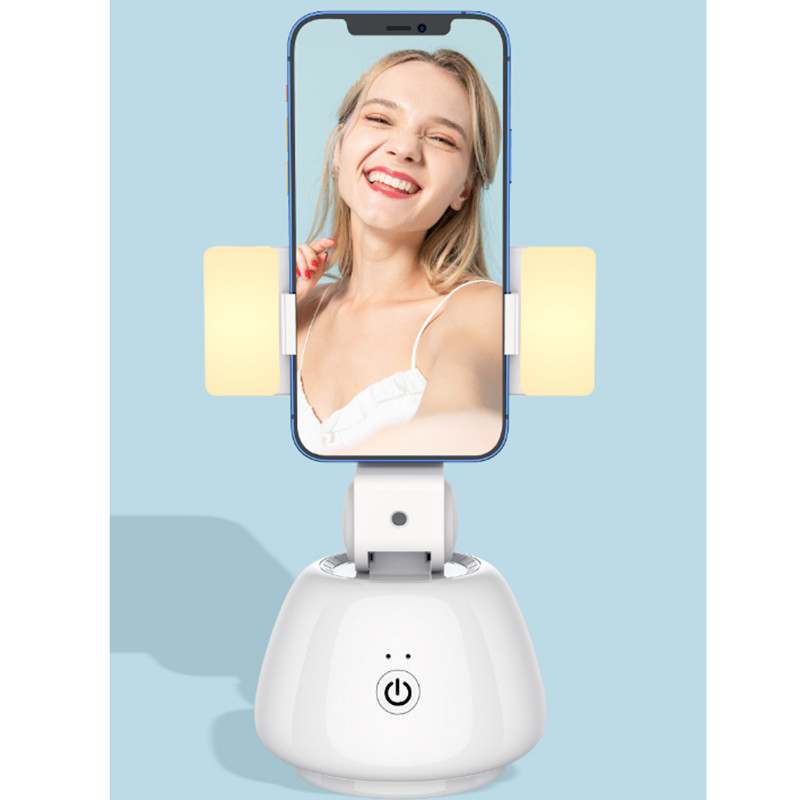Smartphone 360 Degree Rotation Smart Face Tracking Holder Gimbal
Description
Smart Tracking Phone Gimbal Stabilizer: Face AI recognition tracking in real-time, support horizontal and vertical face tracking modes, let your phone follow you and take video shooting, free your hands and make your video chat or live broadcast easier.
Auto Face Tracking Holder with Strong Compatibility: This face tracking camera holder is compatible with multiple live broadcast and camera software and suitable with iPhone or Android system. You can record Vlog, Instagram, Facebook live and video at any time, it also can be used for your phone with case.
360° Auto Facial Tracking Smart Holder Smart Shooting Mount: 360° all-round auto face tracking following the movement of your face, face tracking support up-down tilt 30° flip, providing stable shooting and video quality. Very Sturdy for using, don't worry your phone will be easy to lost anywhere. The effect of gimbal stabilizer for smartphone static tracking will be more perfect than dynamic.
Phone Tripod Stand Adapter with the universal interface: The auto face tracking phone holder base is equipped with a 1/4-inch universal interface, which is the connection for mobile phone holders and camera tripods. Suitable for live broadcast/teaching/meeting/cooking records
No need to download the app, boot up and use it
The intelligent gimbal uses the sixth generation intelligent tracking chip to improve the automatic tracking ability and optimize the image processing speed. Make the heel more sensitive, and you can keep up with the running.
Basic operation:
- Place the mobile phone into the locking slot
- Press and hold the power button for 3 seconds, the device is turned on, and will enter the automatic tracking mode
- Follow the human face to rotate, suitable for mobile phone video recording, live broadcast, video call and other scenarios
- Press and hold the power button for 3 seconds to shut down the device
Application